

Driver Installation Issue #1 - unidentified developer
For most recent versions of macOS, your computer might give you a warning message while installing the printer driver, you can simply confirm to continue the installation by following steps:
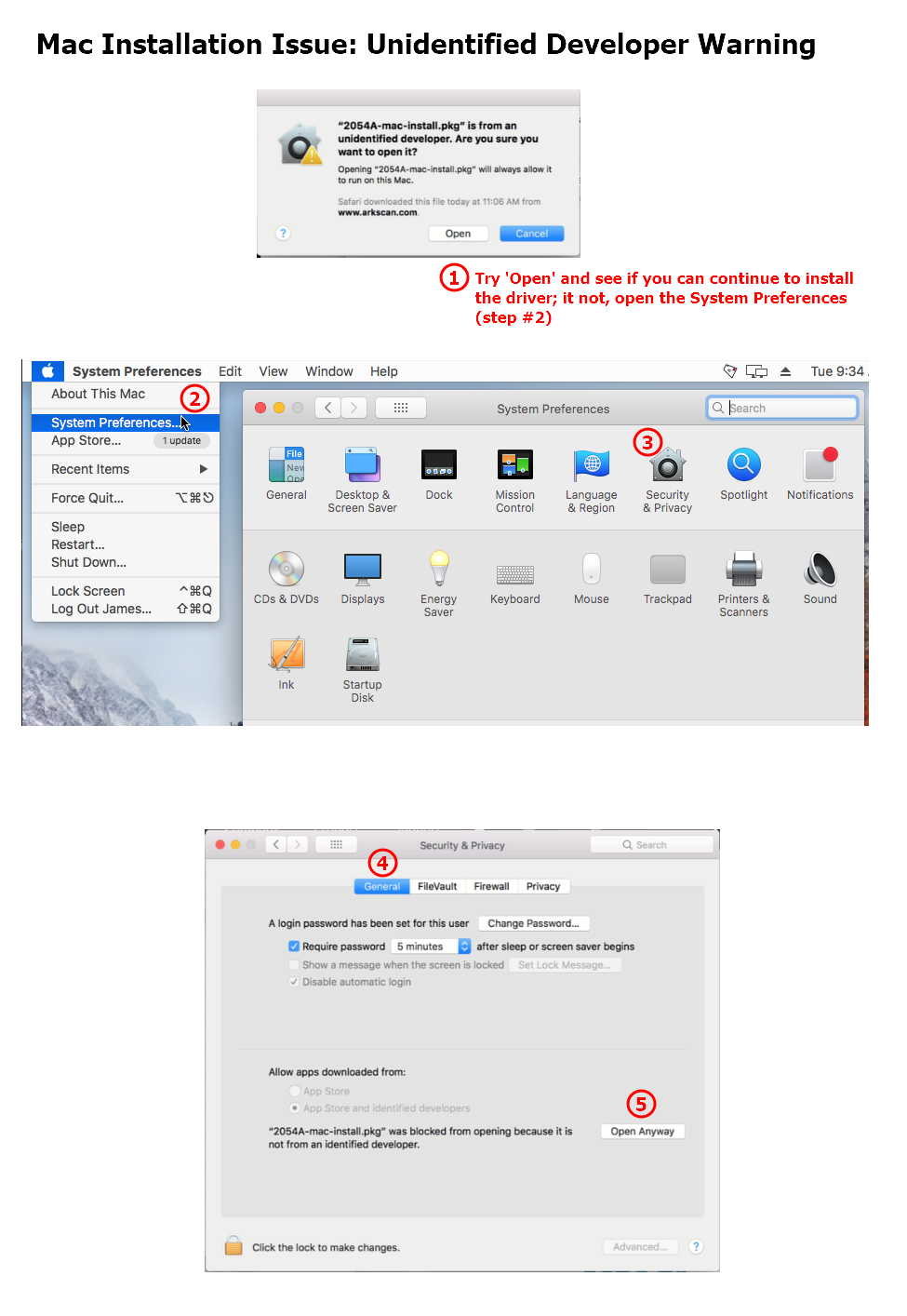
Driver Installation Issue #2 (for the latest macOS Catalina / version 10.15)
If the driver installation doesn't alllow you to assign the ppd file (known as 2054A-Mac-Driver.ppd from the download of Arkscan website), it's due to the macOS recent updates which it requires you to assign the ppd file from /Library/Printers/PPD folder, please watch and follow the following video for detail.










































































