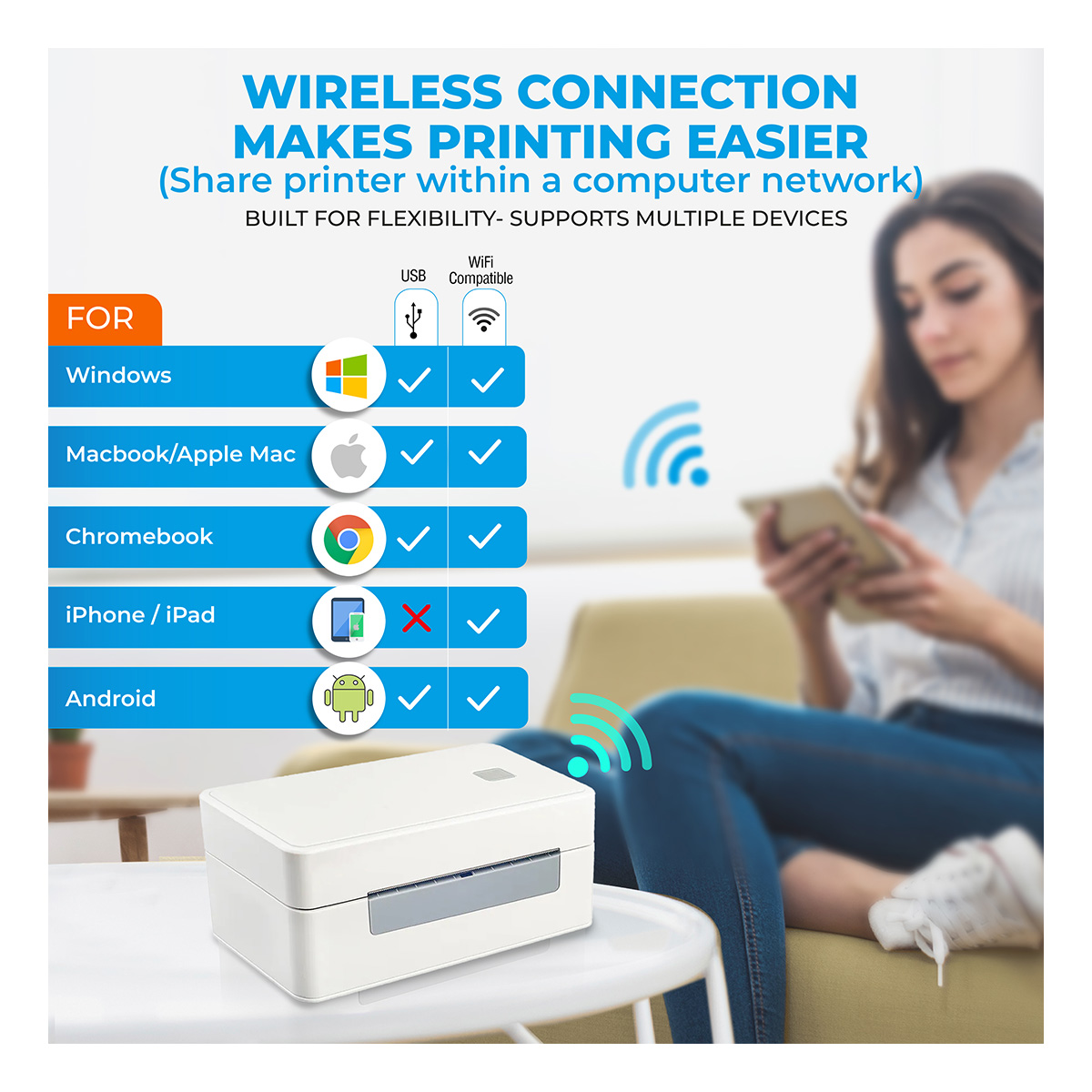Arkscan 3044C is a compact multi-functional thermal printer designed to print shipping labels, product labels, barcode labels, and other content labels without refilling ink and toner. This printer can be used to print out UPS, USPS, FedEx, and other shipping labels. Supports Windows, Mac, and Chromebook.
Differences From 2054A & 2054K Model:
The 3044C is our newest model of printer, which features a more compact size (no label compartment) and a higher print quality (203 DPI v 300 DPI). The 3044C model offers USB + WiFi versions, as well as USB + Bluetooth. All printer models have the same specifications in regards to types/sizes of labels they can print.- A multi-functional printer to print shipping label, product label, barcode label, and labels for other purpose. Able to print minimum of 0.5” and maximum of 4.25” in width, minimum of 0.4” and maximum of 90” in length. Support roll paper loaded inside the printer, and fanfold paper loaded from back of the printer. Printing speed is 5 inches per second.
- High speed shipping label printer, support Windows XP and newer, it takes about 1.2 second to print one 4x6” shipping label. High resolution 300 DPI (11 dots / mm). Thermal direct technology will never require to refill ink or toner, any kind of thermal label papers are supported, included all free shipping labels from UPS and Fedex, and other thermal shipping labels in size 4x6”, 4x8.25” and 4x6.75.Cash drawer kick-back port (RJ-11) allows to integrate with cash drawer, to open the drawer automatically when it's needed.Support Cash drawer kick-back port (RJ-11)
- Able to print shipping label for Amazon, EasyPost, eBay, Etsy, PayPal, Shopify, ShipStation, ShipWorks, ShipGator, Shippo, ShipWire, ShippingEasy, XPSship, UPS WorldShip, Stamps.com and others.Package Includes: 1x Thermal Printer, 1x Quick Start Instruction, 1x Printer Driver/CD, 1x Power Adapter, 1x USB Cable, 1x 58mm Thermal Paper Rolls.
- Comes with the free software of BarTender UltraLite Label Making Software (Windows Based Only) and contains the most frequently used label-design and print features, including full design capabilities for text, graphics, and barcodes, and most serializing capabilities.
- Content that you typically print on a regular piece of paper can also be printed on a smaller label size using our thermal printer
- Compatible with Zebra drivers (Zebra Zebra Z4M Plus (300dpi)) to be able to print from some software that would normally be exclusive to Zebra printers.
- User friendly and easy to set up. Most of the setup and printing configurations can be done in less than a minute.
| Description | Notes | Date | Download | |
|---|---|---|---|---|
|
Windows Standard Printer Driver
|
The Windows Standard Printer Driver is highly versatile and compatible with most label printing platforms/software. However, it is not suitable for use with the following software: 1. Stamps.com Desktop Software (Please note that this is different than going to the stamps.com website to print a label) 2. FedEx Ship Manager Desktop Software (Please note that this is different than going to the fedex.com website to print a label) 3. Endicia® DAZzle Desktop Software 4. QuickBooks Enterprise Desktop Software If you do not use any of the above software, you can use this Windows Standard driver without any issues. However, if you print labels from any of the above desktop software, kindly download the Zebra compatible driver from the link provided below. |
July 15, 2022 | ||
|
Zebra Compatible Driver for Windows
|
Models: 2054A, 2054K, 2054N When prompted in the installer, please choose model 'Zebra LP2844' Model: 2054K-AP (Auto-Peel) When prompted in the installer, please choose model 'Zebra Z4M Plus' (203dpi) Model: 3044C When prompted in the installer, please choose model 'Zebra Z4M Plus (300dpi)' For all models, when prompted select one of the available USB ports during the driver installation, usually USB0001 or labeled 4BARCODE (click here for picture example); if you are unsure which port to select, or there are multiple port options available, please click on this link to learn where you can find this information specifically. |
Dec 4, 2018 | ||
|
Windows Driver for ARM Processors
|
If your computer runs on a Windows operating system with an ARM processor, you will need a specific driver. If you are unsure about your computer's processor type, you can click on this link to learn where to look for this information. | May 10, 2023 | ||
|
Mac Printer Driver
|
Download & run installer file 2054A-mac-install.pkg while the printer is ON and CONNECTED to your Mac's USB port. NOTE: The installer, although named '2054A', is compatible with all printer models. |
Apr 2, 2020 | ||
|
Chromebook Printer Driver
|
Please download the driver file (Arkscan_Chromebook_Driver.ppd) into a folder outside the 'Download' folder in your Chromebook. For additional help, please watch the Chromebook driver setup video on Youtube. Alternatively, you can install our Chrome printer extension. More information can be found on the Chrome Printer Extension page. |
June 12, 2021 | ||
|
Driver for Linux
|
Download the driver installer, grant the downloaded file executable by the following command 'chmod 777 Arkscan_2054A_Linux_Driver' (without single quotes) on a terminal, and then run Arkscan_2054A_Linux_Driver. For additional help, please watch Linux driver setup video on Youtube. | June 12, 2021 | ||
|
Android Printer App
|
On your Android device, download the EZlabel app from the Google Play Store. NOTE: You must download this app onto your Android, this is not to be used on a computer. Please see our driver page for video instructions. |
Jan 4, 2024 | ||
|
iPhone/iPad Printer App
|
On your iPhone/iPad, download the EZlabel app from the Apple App Store. NOTE: You must download this app onto your iPhone or iPad, this is not to be used on a computer. Please see our driver page for video instructions. |
Jan 4, 2024 | ||
|
Ethernet/LAN Printer Setup for Windows
|
Model 2054A-LAN network printer setup instruction for Windows. Please see our driver page for video instructions. | Apr 15, 2020 | ||
|
Configuration Tool for Windows
|
Also known as the Diagnostic Tool, helps to diagnose printer issues, as well as apply settings related to LAN, WiFi, and Bluetooth models of printers. NOTE: You must unpack the contents of the .zip to run the program properly. If the program is not in English, it is not unpacked properly NOTE: A prompt about needing additional .NET Framework files might need to be downloaded and installed if it's not already on your computer. These files are needed to run the Configuration Tool. |
Oct 3, 2017 | ||
|
BarTender UltraLite Label Making Software (Windows only)
|
*UltraLite is available for free. Selecting other versions during setup initiates a trial, after which a subscription fee applies This label editing software is used for designing and printing custom labels - such as product labels, serial numbers, name tags, and so on. See this page for more info. NOTE: You do NOT use this software to print a shipping label. |
Oct 3, 2017 | ||
|
4"x6" Sample Shipping Label
|
A 4x6 inch shipping label in PDF is for you to test the printer. Download this label, and print it to the Arkscan thermal label printer from within your web browser or in Adobe PDF Reader. | Oct 3, 2022 | ||
|
2.25"x1.25" Sample
Barcode Label |
A smaller 2.25x1.25 inch barcode label in PDF is for you to test the printer with a smaller label. Download this label, and print it to the Arkscan thermal label printer from within your web browser or in Adobe PDF Reader. | Oct 3, 2022 |
Hardware Setup
Load Labels & Perform Calibration
| Thermal Label Printer Specification | |
| Resolution | 203DPI (Optional 300DPI) |
| Printing method | Direct Thermal |
| Max print speed | 152 mm (or 6 inches) per second |
| Max print width | 108 mm or 4.25 inches |
| Max print length | 1778 mm or 70 inches |
| Media Type |
Gap or Black Mark (Continuous Labels in Fanfold, or in Roll with optional label stand) |
| Media width | 26-116mm (1.0" - 4.6") |
| Media thickness | 0.06~0.20mm((2.36~7.87mil) |
| Label length | 10~1778mm(0.4''~70'') |
| Emulation | TSPL, EPL, ZPL & DPL |
| Physical dimension |
185 mm(L)× 85 mm (W)× 85 mm(H) 7.28" (L) x 3.34" (W) x 3.34" (H) |
| Weight | 0.722 KG or 1.59 LB |
| Processor | 32-bit CPU |
| Memory | 8MB Flash Memory / 8MB SDRAM |
| Interface | USB (Optional: WiFi / Bluetooth) |
| Internal fonts |
8 alpha-numeric bitmap fonts, Windows fonts are downloadable from software. |
| Barcode |
1D bar code:Code 39, Code 93, Code 128UCC, Code 128 subsets A, B, C, Codabar, Interleaved 2 of 5, EAN-8,EAN-13, EAN-128, UPC-A, UPC-E, EAN and UPC 2(5) digits add-on, MSI, PLESSEY, POSTNET, China POST 2D bar code:PDF-417, Maxicode, DataMatrix, QR code |
| Font and barcode rotation | 0°, 90°, 180°, 270° |
| Environment condition |
Operation: 5 ~ 40°C, 25 ~ 85% non-condensing, Storage: -40 ~ 60°C, 10 ~ 90% non-condensing |
| 2054A-USB 2054K-USB |
2054K-WF 2054N-WF |
2054A-LAN 2054K-LAN |
2054K-AP | 2054K-BT 2054N-BT |
3044C-WF | |
| Windows | ✓ | ✓ | ✓ | ✓ | ✓ | ✓ |
| Mac | ✓ | ✓ | ✓ | ✓ | ✓ | ✓ |
| ChromeOS | ✓ | ✓ | ✓ | ✓ | ✓ | |
| iOS (iPhone) | ✓ | ✓ | ✓ | ✓ | ✓ | |
| Android | ✓ | ✓ | ✓ | ✓ | ✓ | ✓ |
| USB | ✓ | ✓ | ✓ | ✓ | ✓ | ✓ |
| WiFi | ✓ | ✓ | ||||
| Bluetooth Compatible |
✓ | ✓ | ||||
| Ethernet | ✓ | ✓ | ✓ | |||
| Auto Peel | ✓ | |||||
| Label Com-partment | ✓ |
✓: 2054K-WFX: 2054N-WF |
✓ | ✓ | ✓ | |
| 300 DPI | ✓ | |||||
| 203 DPI | ✓ | ✓ | ✓ | ✓ | ✓ | |
| Fan-Fold Labels | ✓ | ✓ | ✓ | ✓ | ✓ | ✓ |
| Roll Labels | ✓ | ✓* | ✓ | ✓ | ✓* | * |
| *2054N-BT & 2054N-WF requires the use of LP204 External Label Holder to support Roll Labels |
Accessories for 3044C
| (LP204) Label Holder This label holder can be extremely useful for high-volume shippers. It can hold both Fan-fold labels and label rolls. Click on the image to learn more. |
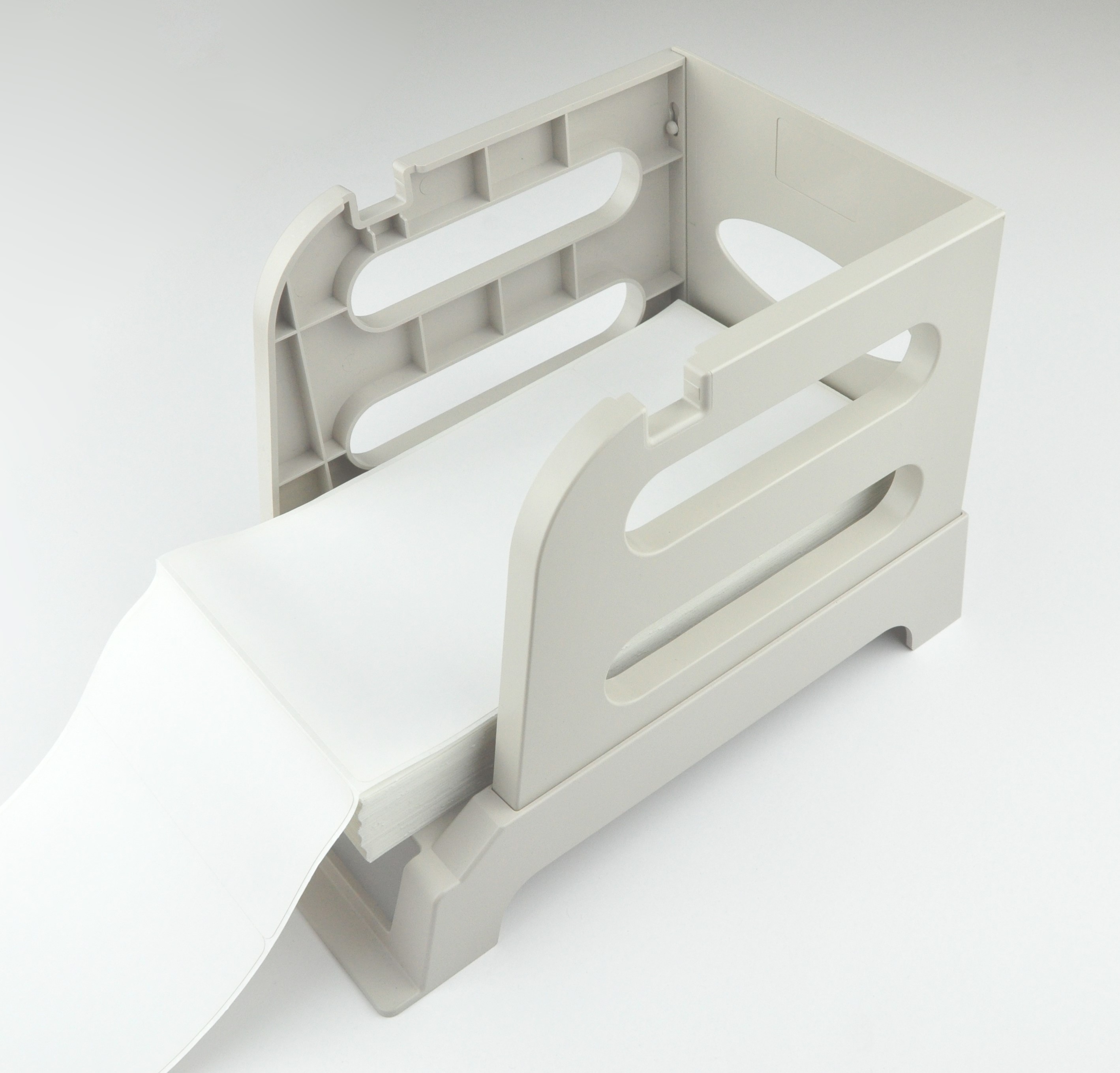 |
| (CB01) USB Printer Cable This is a standard USB-A to USB printer cable. Can be used as a replacement for the USB cable that came with your Arkscan thermal printer. Click on the image to learn more. |
 |
| (CB02) USB to USB-C & Micro USB Converter Cable This USB adapter is necessary if your desktop or laptop does not have regular USB ports but only has USB-C. This adapter also has a Micro-USB for attaching to Android devices. Click on the image to learn more. |
 |
| (YC60) Power Adapter If the power adapter and cable that came with your printer were lost or misplaced, this is the perfect replacement! The YC60 Power Adapter is the same one that originally came with your Arkscan thermal printer. Click on the image to learn more. |
 |
Arkscan Direct Thermal Labels
| (PL225) - 2.25" x 1.25" Direct Thermal Label - High-quality strong adhesive labels - Pure white labels for crystal clear and dark prints - Amazon FNSKU, Amazon FBA, Barcodes, Product Labels, Addresses, Return, and General Use labels - These labels are compatible with Arkscan and Zebra models of thermal printers |
 |
| (PL3X2) - 3" x 1" Direct Thermal Labl - High-quality strong adhesive labels - Pure white labels for crystal clear and dark prints - Great for Shipping Labels, Price Tags, Storage Bins, Boxes, Freezer Labels, Shipping Labels, General Purpose Labels - These labels are compatible with Arkscan and Zebra models of thermal printers |
 |
| (PL3X2) - 3" x 2" Direct Thermal Label - High-quality strong adhesive labels - Pure white labels for crystal clear and dark prints - Great for Shipping Labels, Price Tags, Storage Bins, Boxes, Freezer Labels, Shipping Labels, General Purpose Labels - These labels are compatible with Arkscan and Zebra models of thermal printers |
 |
| (PL4x3) - 4" x 3" Direct Thermal Label - High-quality strong adhesive labels - Pure white labels for crystal clear and dark prints - Great for Shipping, Storage Bin, Feezer, Price Tag, or General Purpose Labels - These labels are compatible with Arkscan and Zebra models of thermal printers |
 |
| (RL2) - 2" Round Direct Thermal Label - High-quality strong adhesive labels - Pure white labels for crystal clear and dark prints - Barcodes, Name Tags, DIY Logo Design, QR Coeds, or General Purpose Labels - These labels are compatible with Arkscan and Zebra models of thermal printers |
 |
| (SL450) 4" x 6" Direct Thermal Shipping Label - High-quality strong adhesive labels - Pure white labels for crystal clear and dark prints - Perfect shipping labels for all online shipping platforms - These labels are compatible with Arkscan and Zebra models of thermal printers |
 |
| (SL500) 4" x 6" Fan-Fold Direct Thermal Label - High-quality strong adhesive labels - Pure white labels for crystal clear and dark prints - Perfect shipping labels for all online shipping platforms - These labels are compatible with Arkscan and Zebra models of thermal printers |
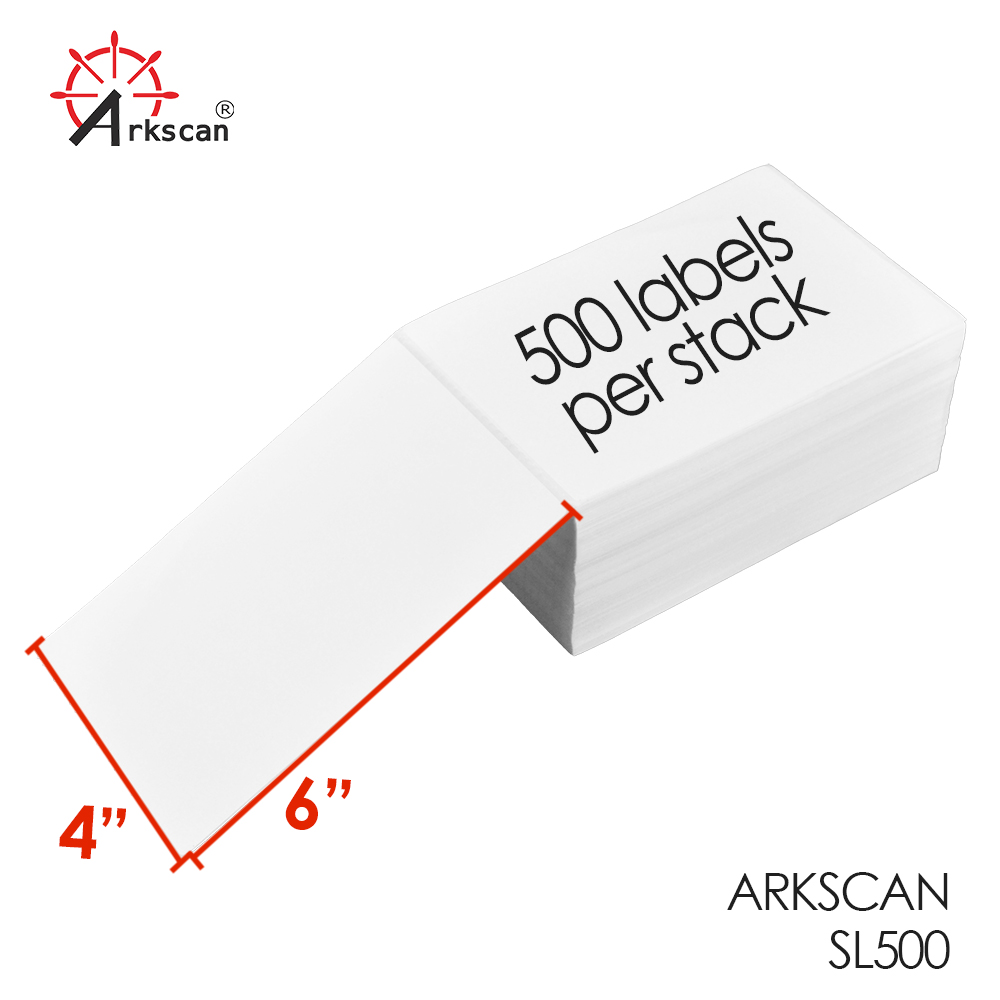 |
Model: 3044C-WF
$249.00 each
If you are a reseller or distributor, please contact us for pricing by clicking here.